.htaccess for Apple Touch Icons
Devices and bots are often searching for different versions of the Apple Touch Icon. Here is a quick slice of .htaccess to redirect all apple-icon requests to apple.png.
Instead of dealing with countless 404 errors for missing apple icons such as apple-touch-icon-precomposed.png and apple-touch-icon-72x72.png, upload a single apple.png file and then add this snippet to your site’s root .htaccess file:
RedirectMatch 301 /apple-touch-icon(.*)?.png /apple.pngNote: the apple.png file should be uploaded to the site’s root directory.
Update
I changed the name of my apple icon from apple.png to apple-touch-icon.png. Here is the new .htaccess rule that I use to redirect all requests for apple icons:
RedirectMatch 301 (?i)/apple(-touch-icon-.*)?.png /apple-touch-icon.pngThis will redirect all requests for apple.png and/or any variation of apple-touch-icon-whatever.png to the file, apple-touch-icon.png. Note that apple-touch-icon.png should be located in the root directory of your site. Also note that this technique is case-insensitive, as instructed by the prepended (?i) modifier.
Examples
To see some examples of this code in action, try the following URLs:
https://wp-mix.com/apple.pnghttps://wp-mix.com/apple-touch-icon.pnghttps://wp-mix.com/apple-touch-icon-precomposed.pnghttps://wp-mix.com/apple-touch-icon-72x72.pnghttps://wp-mix.com/apple-touch-icon-114x114.pnghttps://wp-mix.com/apple-touch-icon-114x114-precomposed.pnghttps://wp-mix.com/some-crazy/path/apple-touch-icon-whatever.png
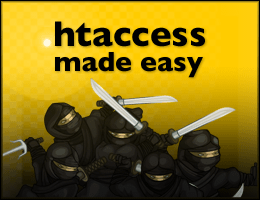
![[ Wizard’s Collection: SQL Recipes for WordPress ]](/wp/wp-content/uploads/go/250x250-wizards-sql.png)
![[ Blackhole Pro: Trap and Block Bad Bots ]](/wp/wp-content/uploads/go/250x250-blackhole-pro.jpg)
![[ Digging Into WordPress ]](/wp/wp-content/uploads/go/250x250-digging-into-wordpress.jpg)
![[ BBQ Pro: Advanced WordPress Firewall ]](/wp/wp-content/uploads/go/250x250-bbq-pro.jpg)
![[ GA Pro: WordPress + Google Analytics ]](/wp/wp-content/uploads/go/250x250-ga-pro.jpg)
![[ SAC Pro: WordPress Chat Plugin ]](/wp/wp-content/uploads/go/250x250-sac-pro.jpg)