Site online but can’t access
Here are a few steps to take if a website is online but you are not able to access it.
First, check to make sure that the site is up. Visit either of these sites to check:
Just enter whichever URL you are trying to access. Then if either of those services reveal that your site is up, but you still cannot access it, try the following steps:
- Clear all cookies / history in your browser
- Restart your machine, router, and/or modem
- Flush your local DNS cache
- For Windows, run the command
ipconfig /flushdns - For Mac OSX (Leopard), run the command
dscacheutil -flushcache - For Mac OSX (<10.5.1), run the command
lookupd -flushcache - For Linux, run the command
/etc/init.d/nscd restart
List of tips from https://viewdns.info/.

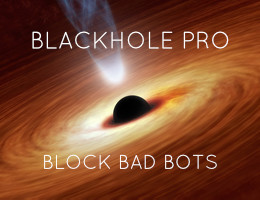

![[ USP Pro - User Submitted Posts ]](/wp/wp-content/uploads/go/250x250-usp-pro.jpg)
![[ .htaccess made easy ]](/wp/wp-content/uploads/go/250x250-htaccess-made-easy.jpg)
![[ WordPress Themes In Depth ]](/wp/wp-content/uploads/go/250x250-wp-themes-in-depth-alt.jpg)
![[ GA Pro: WordPress + Google Analytics ]](/wp/wp-content/uploads/go/250x250-ga-pro.jpg)
![[ BBQ Pro: Advanced WordPress Firewall ]](/wp/wp-content/uploads/go/250x250-bbq-pro.jpg)
![[ Banhammer Pro: Hammer the Enemy ]](/wp/wp-content/uploads/go/250x250-banhammer.jpg)