Coda Tip: Fix Reverse Publish Not Working
Another mystery solved! For several years now, I’ve used Coda for coding, SFTP, and related tasks. Downloading files from the server is a common task, but for some reason you always have to click “Reverse Publish Selected Files” several times before the download will start. It’s not a big deal, but I’ve always thought it was some sort of weird bug. But still, over the years all those extra clicks start adding up.
Workaround solution
Looked around many times over the past several years but could not find a solution.. fortunately patience prevailed and a solution revealed itself.
When you first right-click and hover over the Publish submenu, give it a few seconds before clicking “Reverse Publish Selected Files”. That will give the server a chance to respond and the download will start the first time :)
Update: Thank the maker! Fortunately this issue *seems* to be resolved in the latest version of Coda (2.7). Been using it for several weeks and the reverse publish functionality seems to work correctly with the first click.

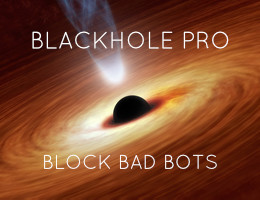

![[ The Tao of WordPress ]](/wp/wp-content/uploads/go/250x250-tao-of-wordpress.jpg)
![[ Digging Into WordPress ]](/wp/wp-content/uploads/go/250x250-digging-into-wordpress.jpg)
![[ GA Pro: WordPress + Google Analytics ]](/wp/wp-content/uploads/go/250x250-ga-pro.jpg)
![[ .htaccess made easy ]](/wp/wp-content/uploads/go/250x250-htaccess-made-easy.jpg)
![[ Banhammer Pro: Hammer the Enemy ]](/wp/wp-content/uploads/go/250x250-banhammer.jpg)
![[ Blackhole Pro: Trap and Block Bad Bots ]](/wp/wp-content/uploads/go/250x250-blackhole-pro.jpg)