Free up screen space on EDD settings pages
Easy Digital Downloads recently added a giant logo to all of their settings pages in the WordPress Admin Area. That’s great for them, but users are left with about an inch less of screen space. So now when visiting EDD settings, customers, downloads, etc., you have less vertical space with which to work. This quick tutorial explains an easy way to hide that giant corporate logo and restore precious screen space (and peace of mind).
Step 1: Make a CSS file
Make a CSS file and add the following code:
#edd-header.edd-header { display: none; }For the sake of this tutorial, we’re naming the stylesheet edd-admin.css. Feel free to use any name you would like. Just make sure the name matches up with the next step..
Step 2: Include the file
Last step is to include the file. Here’s how to do it using the admin_enqueue_scripts action hook:
function shapeSpace_admin_enqueue_scripts($hook) {
wp_enqueue_style('edd-admin', get_template_directory_uri() .'/css/edd-admin.css', array(), '1.0');
}
add_action('admin_enqueue_scripts', 'shapeSpace_admin_enqueue_scripts');So you can add that code via your theme (or child theme) functions.php, or can add via simple custom plugin. Note that you will need to adjust the file path based on the actual location of edd-admin.css. Check out the docs at WordPress.org for more ways to customize wp_enqueue_style().
As written the tiny CSS file will be included on all pages in the WP Admin Area. This is fine for most cases, but if you want to be super proper, then you can add some conditional code to the above function, so that the stylesheet is added only on EDD downloads screens.
Happy taking your space back day :)




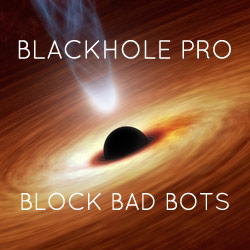

![[ The Tao of WordPress ]](/wp/wp-content/uploads/go/250x250-tao-of-wordpress.jpg)
![[ .htaccess made easy ]](/wp/wp-content/uploads/go/250x250-htaccess-made-easy.jpg)
![[ Digging Into WordPress ]](/wp/wp-content/uploads/go/250x250-digging-into-wordpress.jpg)