Notes for Plesk Webmail
Recently discovered that emails were not getting thru. Looking into it, turns out that Plesk’s webmail feature was at 100% capacity so it was rejecting all new email. Not good.
The worst part is that I recall dealing with this exact same issue several years ago, but somehow failed to keep any notes about the little steps involved and other tidbits of relevant info.
So here are some quick notes just in case I find myself scrambling to fix the issue again in the future. Or if anyone else is dealing with the same task, here are some notes on Plesk webmail nonsense.
- To enable/disable Webmail, visit the “Mail” tab and click “Change Settings” (requires at least one email account exists)
- To change the size of the email inbox, visit the Subscription settings for the domain (under “Customize Subscription”
- To disable storage of mail on the server while still allowing emails to route thru, click on the email address from the list and uncheck the “Mailbox” option.
- Plesk webmail login screen is available at
http://webmail.example.com/ - The username and password for webmail login is the same as used to create your email account
- Don’t forget to repeat the process for all domains on the server.
- Setting a really high size limit is not a solution — it merely prolongs the issue.
In my case, the solution was to change the size limit via the subscription settings. I also disabled webmail just in case. Since then emails are flowing just fine.

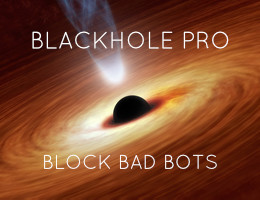


![[ Wizard’s Collection: SQL Recipes for WordPress ]](/wp/wp-content/uploads/go/250x250-wizards-sql.png)



![[ WordPress Themes In Depth ]](/wp/wp-content/uploads/go/250x250-wp-themes-in-depth-alt.jpg)