Share links without sending referrer information
Here is a quick tip for sending links without including any referrer information. I found this service used at WordPress.com.
Prologue (amazing but true)
Today I tried tweeting about a free online service called href.li. I think the service is useful and wanted to share with my awesome followers. Here is what I tried to tweet:
Share any link without sending referrer info: https://href.li/ #tools
Unfortunately, Twitter refused to post the tweet, returning the following warning:
This request looks like it might be automated. To protect our users from spam and other malicious activity, we can’t complete this action right now. Please try again later.
Hmmm.. I thought then maybe trying to use bitly.com to shorten/hide the link, in order to share it on Twitter. Unfortunately, it looks like bitly also has issue with the href.li service. When trying to follow the shortened link, bitly returns this scary warning.
Ugh. So “duh”, I thought, why not just make a quick post at one of my own sites. One of the many benefits of owning instead of renting: no censorship. After all, we’re talking about a useful service that is used by WordPress.com to hide referrer infos in shared links. It’s not like there aren’t a million other ways to spoof/hide referrer data — href.li just makes it a lot easier to do it on the fly.
Share links without sending referrer information
So all of that just to let you know about a friendly, free little online service that enables you to easily share any link without passing referrer information. Just visit:
And then enter your URL. It’s that easy. Just don’t tell anyone at Twitter or Bitly ;)

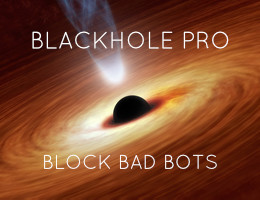

![[ .htaccess made easy ]](/wp/wp-content/uploads/go/250x250-htaccess-made-easy.jpg)
![[ Wizard’s Collection: SQL Recipes for WordPress ]](/wp/wp-content/uploads/go/250x250-wizards-sql.png)

![[ The Tao of WordPress ]](/wp/wp-content/uploads/go/250x250-tao-of-wordpress.jpg)

