Batch Rename Files on Mac
This is especially useful for those bulk photography missions, where you’ve got folders of hundreds of generic useless file names that were created by a camera or mobile device. This quick tutorial explains how to easily batch rename all the files contained in any folder. All that is required is Mac’s built-in Finder app.
Batch Rename
To rename all files in a directory on Mac:
- Launch Finder on your Mac
- Locate the files you want to rename
- Shift-click to select multiple files
- Click on the Action button at the top of the Finder window (or Ctrl + click on the files)
- Select Rename X Number of Items
- Select Format from the top menu
- Customize the format and name as desired
- When ready, click Rename to make it happen
I personally batch-rename photos most often, but it works for any files you have. They just have to be the same type in order to be renamed all at once. Very fast, easy, and free! :)

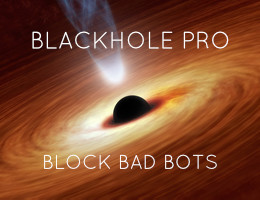

![[ Blackhole Pro: Trap and Block Bad Bots ]](/wp/wp-content/uploads/go/250x250-blackhole-pro.jpg)
![[ Wizard’s Collection: SQL Recipes for WordPress ]](/wp/wp-content/uploads/go/250x250-wizards-sql.png)
![[ WordPress Themes In Depth ]](/wp/wp-content/uploads/go/250x250-wp-themes-in-depth-alt.jpg)
![[ GA Pro: WordPress + Google Analytics ]](/wp/wp-content/uploads/go/250x250-ga-pro.jpg)
![[ SAC Pro: WordPress Chat Plugin ]](/wp/wp-content/uploads/go/250x250-sac-pro.jpg)
![[ USP Pro - User Submitted Posts ]](/wp/wp-content/uploads/go/250x250-usp-pro.jpg)