Chrome Extension Icons Missing from Toolbar
I recently upgraded Google Chrome browser to version 52 point something or other, and noticed that all of my extension icons suddenly were missing from the Toolbar. Apparently Google decided to “hide” them all in the Chrome settings menu.
Do the math
It’s pretty frustrating when developers make arbitrary changes to software that’s used by millions of people. The cumulative time spent trying to figure out the “new” way of doing things surely must be astronomical. How many collective years of humanity are utterly wasted by the unnecessary changes made by overzealous developers?
Stop making arbitrary changes, plz
Just to recap, the problem here is that Google Chrome was no longer displaying my extension icons in the Toolbar. This is a huge inconvenience because the icons are supposed to be shortcuts for frequently used extensions (like 1password for example). There are many extensions for which a shortcut icon is a huge time-saver.
Turns out the shortcut icons were buried in the Chrome menu, which requires an extra click to access. An extra click may not seem like a big deal, but do the math on all affected users and you’re talking months of time, if not years. I could go on and on about this, but will cut it short and get to the solution.
Bring ’em back
After about 30 minutes of fiddling around, searching and digging thru the Chrome settings, I finally discovered the solution to display the extension icons in the Toolbar:
- Click on the Chrome settings menu icon (the 3 dots)
- Locate and right-click on the icon for your extension
- Select “Keep in Toolbar” from the select menu
That’s pretty easy, but it sucks that this is even an issue. Chrome should NOT have automatically removed all of my extension icons in the first place. The default for each icon should be whatever it was before the software update.
And either way, Google should provide some sort of “real-time” documentation on these sorts of changes, so users can jump immediately to the solution without having to fiddle and play guessing games with arbitrary changes to the UI. Keep the documentation canonical and up-to-date. Apparently too difficult for a trillion-dollar company.

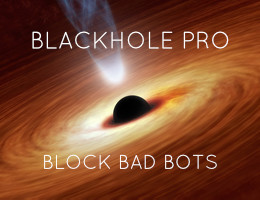

![[ Banhammer Pro: Hammer the Enemy ]](/wp/wp-content/uploads/go/250x250-banhammer.jpg)
![[ USP Pro - User Submitted Posts ]](/wp/wp-content/uploads/go/250x250-usp-pro.jpg)
![[ SAC Pro: WordPress Chat Plugin ]](/wp/wp-content/uploads/go/250x250-sac-pro.jpg)
![[ Blackhole Pro: Trap and Block Bad Bots ]](/wp/wp-content/uploads/go/250x250-blackhole-pro.jpg)
![[ The Tao of WordPress ]](/wp/wp-content/uploads/go/250x250-tao-of-wordpress.jpg)
![[ Digging Into WordPress ]](/wp/wp-content/uploads/go/250x250-digging-into-wordpress.jpg)