Set Firmware Password on macOS
Own a Mac? Prevent thieves from wiping your hard drive by setting a firmware password. Especially useful if running any sort of anti-theft or tracking app. Setting a firmware password for macOS is straightforward, requiring only three steps.
Set macOS firmware password
This is for informational purposes only, use at your own risk:
- Restart your Mac while holding the alt-key
- Select the recovery partition when prompted
- Choose Firmware Password Utility from the Utilities menu
Tested on macOS Sierra, but may also work with other versions.

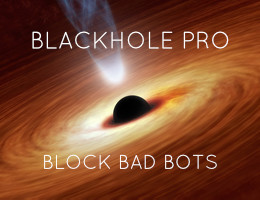

![[ .htaccess made easy ]](/wp/wp-content/uploads/go/250x250-htaccess-made-easy.jpg)
![[ Digging Into WordPress ]](/wp/wp-content/uploads/go/250x250-digging-into-wordpress.jpg)
![[ GA Pro: WordPress + Google Analytics ]](/wp/wp-content/uploads/go/250x250-ga-pro.jpg)
![[ SAC Pro: WordPress Chat Plugin ]](/wp/wp-content/uploads/go/250x250-sac-pro.jpg)
![[ Wizard’s Collection: SQL Recipes for WordPress ]](/wp/wp-content/uploads/go/250x250-wizards-sql.png)
![[ The Tao of WordPress ]](/wp/wp-content/uploads/go/250x250-tao-of-wordpress.jpg)