Force Trailing Slash with .htaccess
This quick code snippet enables you to enforce that all directory URLs append a trailing slash. It is a very simple code snippet, only a few lines and done. Here are a few examples to give you a better idea of how it works.
Examples
Here are some examples to show how the code works. Let’s say that your site receives the following requests:
https://example.com/hello
https://example.com/visit/then/goodbye
https://example.com/whatever/directory/subdirectoryWith the below code added to your site, the server will redirect such requests to the following URLs:
https://example.com/hello/
https://example.com/visit/then/goodbye/
https://example.com/whatever/directory/subdirectory/Notice the difference: each URL now has a trailing slash appended. Note this only works for directory requests. If a file is requested, no trailing slash is added.
Code
To ensure that all directory requests include a trailing slash, add the following slice of .htaccess to your site’s .htaccess file:
# Force trailing slash
<IfModule mod_rewrite.c>
RewriteCond %{REQUEST_URI} /+[^\.]+$
RewriteRule ^(.+[^/])$ %{REQUEST_URI}/ [R=301,L]
</IfModule>Once in place, this .htaccess rule checks the request. If the request is for a directory and no trailing slash is specified, then one is added. So whether or not the request includes a trailing slash, one always will be added. No modifications to the code are necessary, strictly plug and play.
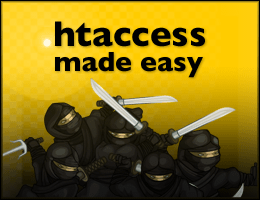
![[ The Tao of WordPress ]](/wp/wp-content/uploads/go/250x250-tao-of-wordpress.jpg)
![[ Digging Into WordPress ]](/wp/wp-content/uploads/go/250x250-digging-into-wordpress.jpg)
![[ GA Pro: WordPress + Google Analytics ]](/wp/wp-content/uploads/go/250x250-ga-pro.jpg)
![[ Banhammer Pro: Hammer the Enemy ]](/wp/wp-content/uploads/go/250x250-banhammer.jpg)
![[ .htaccess made easy ]](/wp/wp-content/uploads/go/250x250-htaccess-made-easy.jpg)
![[ Wizard’s Collection: SQL Recipes for WordPress ]](/wp/wp-content/uploads/go/250x250-wizards-sql.png)