Traceroute tip
Quick tip for diagnosing traffic and network issues with the traceroute command.
I would’ve just tweeted this, but couldn’t quite do it justice with 140 (or whatever it is) characters.
Basically, the idea is that, if you have access to the server that you’re working with, you can connect via SSH and run traceroutes from the server itself. This is useful for comparing latency and other trends on the way to the client.
So for example, if web pages are loading sluggishly, try running a traceroute from your local machine (via Terminal or equivalent). That will provide data for the trip from your computer to the server. Then, open another instance of Terminal, connect to the server via SSH, and run a traceroute back to your machine. Doing so can be useful for situations where more information is needed for proper diagnosis.
Happy tracerouting! :)

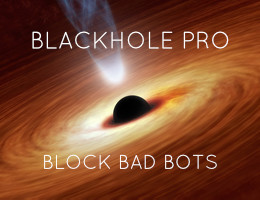

![[ WordPress Themes In Depth ]](/wp/wp-content/uploads/go/250x250-wp-themes-in-depth-alt.jpg)
![[ Banhammer Pro: Hammer the Enemy ]](/wp/wp-content/uploads/go/250x250-banhammer.jpg)
![[ Blackhole Pro: Trap and Block Bad Bots ]](/wp/wp-content/uploads/go/250x250-blackhole-pro.jpg)
![[ The Tao of WordPress ]](/wp/wp-content/uploads/go/250x250-tao-of-wordpress.jpg)
![[ USP Pro - User Submitted Posts ]](/wp/wp-content/uploads/go/250x250-usp-pro.jpg)
![[ BBQ Pro: Advanced WordPress Firewall ]](/wp/wp-content/uploads/go/250x250-bbq-pro.jpg)