Monitor File Changes via Cron
Monitoring any changes made to your files is a super-useful security technique. Lots of applications, including forensics, diagnostics, and being cool. Here is a quick way to set it up directly via simple cron job.
Set up the following cron job to run once per day:
find /your/path/to/httpdocs -type f -ctime -1 -exec ls -ls {} \; | mail -E -s "File Monitor Report" email@example.comOnce defined, this will check for any changes made to any files contained in the root directory (whatever you specify for /your/path/to/httpdocs). It should be recursive, but may need some tweaking depending on your server setup. Any changes detected within the previous 24 hours will be sent via email to the specified address, email@example.com.

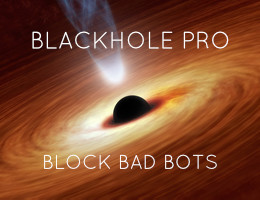

![[ .htaccess made easy ]](/wp/wp-content/uploads/go/250x250-htaccess-made-easy.jpg)
![[ Banhammer Pro: Hammer the Enemy ]](/wp/wp-content/uploads/go/250x250-banhammer.jpg)
![[ Wizard’s Collection: SQL Recipes for WordPress ]](/wp/wp-content/uploads/go/250x250-wizards-sql.png)
![[ WordPress Themes In Depth ]](/wp/wp-content/uploads/go/250x250-wp-themes-in-depth-alt.jpg)
![[ Blackhole Pro: Trap and Block Bad Bots ]](/wp/wp-content/uploads/go/250x250-blackhole-pro.jpg)
![[ Digging Into WordPress ]](/wp/wp-content/uploads/go/250x250-digging-into-wordpress.jpg)