Redirect URLs with .htaccess
Here is a quick cheat-sheet for redirecting URLs with .htaccess.
Redirect a web page or directory
Redirect a specific page:
Redirect /old-resource.html http://example.com/path/to/new-resource.html
Redirect entire directory to new page:
RedirectMatch /old-directory/ http://example.com/path/to/new-directory
Redirect a web page to a directory
To redirect any page to a directory:
Redirect 301 /page.html http://example.com/directory/
Likewise, to redirect a specific directory to another directory:
RedirectMatch 301 /directory http://example.com/directory/
Redirect entire site
If you move your site to another domain, and want to redirect all URLs to their equivalent URLs on the new domain, add this to the root .htaccess file on the old domain:
Redirect 301 / http://example.com/
Or, if you simply want to redirect all URLs from the old domain to a specific page on the new domain (such as the homepage), add this to the root .htaccess file on the old domain:
RedirectMatch 301 / http://example.com/specific-page.html
Redirect from one file type to another
If you change the extension of your web pages, say from .html to .php, with the file names remaining the same, add this to .htaccess:
RedirectMatch 301 /(.*)\.html http://example.com/$1.php
Alternate redirect methods
Redirect via <meta> tag in the document <head>:
<meta http-equiv="refresh" content="3; url=http://example.com/">
To redirect via PHP, add this to the very top of any web page:
<?php
header('HTTP/1.1 301 Moved Permanently');
header('http://example.com/');
?>Redirect from one page to another
Note that in these examples, we’re redirecting with a 301 “Permanent” response. This may be changed to any other valid status, such as a 302 “Temporary” response. For more info, see HTTP/1.1 Status Code Definitions.
More redirect techniques
For more redirect techniques, check out my tutorial How to Redirect URLs.
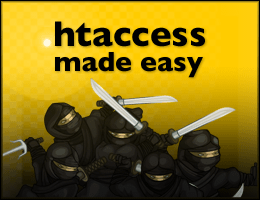
![[ Wizard’s Collection: SQL Recipes for WordPress ]](/wp/wp-content/uploads/go/250x250-wizards-sql.png)
![[ SAC Pro: WordPress Chat Plugin ]](/wp/wp-content/uploads/go/250x250-sac-pro.jpg)
![[ Blackhole Pro: Trap and Block Bad Bots ]](/wp/wp-content/uploads/go/250x250-blackhole-pro.jpg)
![[ WordPress Themes In Depth ]](/wp/wp-content/uploads/go/250x250-wp-themes-in-depth-alt.jpg)
![[ BBQ Pro: Advanced WordPress Firewall ]](/wp/wp-content/uploads/go/250x250-bbq-pro.jpg)
![[ Banhammer Pro: Hammer the Enemy ]](/wp/wp-content/uploads/go/250x250-banhammer.jpg)